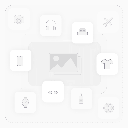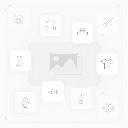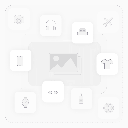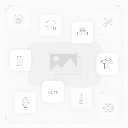(C.O.R.E) Engine
CONVERSION, OPTIMIZATION, & RECOGNITION ENGINE
Our C.O.R.E engine took several years to develop and currently utilizes over 100 API connection integrations with major manufacturers to systematically identify a device by its IMEI. Most ERP systems are designed to move product out but are very inefficient at moving used product back in. Our C.O.R.E system reverses that funnel allowing us to dump thousands of IMEI's that are inbound to our facility into the engine. Before any product arrives we will know almost every characteristic of that device and prepare for further testing, data disposition, sku assignment all working toward product final prep and sale. With the steep aging curve associated with electronics, every week saves approximately 1% in depreciation.

Steps To Refurbish A Tech Device
Receive
Securaze
.
Grading
.
Device Testing
Data Wipe
Device Forensics
Step 1- RECEIVE
First step is to receive product in our ERP. For phones and tablets we receive based on devices unique serial number/IMEI which can be tracked for quality assurance throughout products lifecycle.
Step 2- SECURAZE
Each device is turned on and connected to Securaze software which directly queries the device to collect device info including IMEI/Serial, Manufacturer, Model Number, Model Name, Memory size color and checks for SIM/MDM locks. Securaze passes this info back to our ERP. If the device does not power on it is moved to failed Bin
Step 3- GRADING
Each device is visually inspected for any signs of wear and tear including fine scratches, blemishes, cracks etc. to evaluate the condition of the device and assign a respective grade. Here is Buyback store Guideline for grading:
Step 4- CREATE PRODUCT LABELS
A Label is printed to tag each device
Step 5- DEVICE FUNCTION TESTING
Each device is connected to Lean One Touch device testing software on a PC to verify all key components of the device are functional. Lean OneTouch install an app on the device to perform testing on the device via on screen prompt (see below). A device can only Pass is all tests are successful. If one or more tests are failed by the device it is moved to fail bin. After completing the test Lean OneTouch passes test results to ERP database.
Step 6- DATA WIPE/ FACTORY RESET
After completing device function testing Lean One Touch software performs a complete factory reset on the device wiping any data on the device and restoring it to factory defaults
Step 7- DEVICE FORENSICS
It is a third party database that collects data for each device from the manufacturer and also network operators. We submit a query for each IMEI/serial to double check the data we have collected from Securaze and LeanOne Touch. It also checks for FMI(Find my iPhone), FRP (factory reset protection), MDM (Mobile Device management) and Blocklist status from GSMA. It passes this info back to our ERP. Any device that has FMI/FRP/MDM on is moved to failed bin .
Step 8- ASSIGNING PARTS & FAILED DEVICES
ERP determines and assigns a final part number based on device attributes collected for each respective IMEI. Each final part is tied to an ASN. Once the final part is assigned to a product, its inventory is updated. All failed/defective devices are sent off to manufacturer certified repair facility. Depending on their value, devices are either repaired with OEM certified parts at the repair facility or recycled.
In the Tech industry, 'Used' is sold as 'As-is' where as Refurbished is repaired to new quality. Always look for refurbished tech gadgets for more bang for your buck.
We have developed our own stringent rules and procedures to be followed for the refurbishing of the gadgets. Our devices undergo tactile and flash tests to make sure the touch screens and cameras are 100% functional. Our above 8 steps process ensures quality through-out the refurbishing process.
Yes we do offer recycling of old electronics. We repair and upgrade them if possible and donate them to other charities like Cellphones for soldiers. Call us for more information.

To install this Web App in your iPhone/iPad press ![]() and then Add to Home Screen.
and then Add to Home Screen.